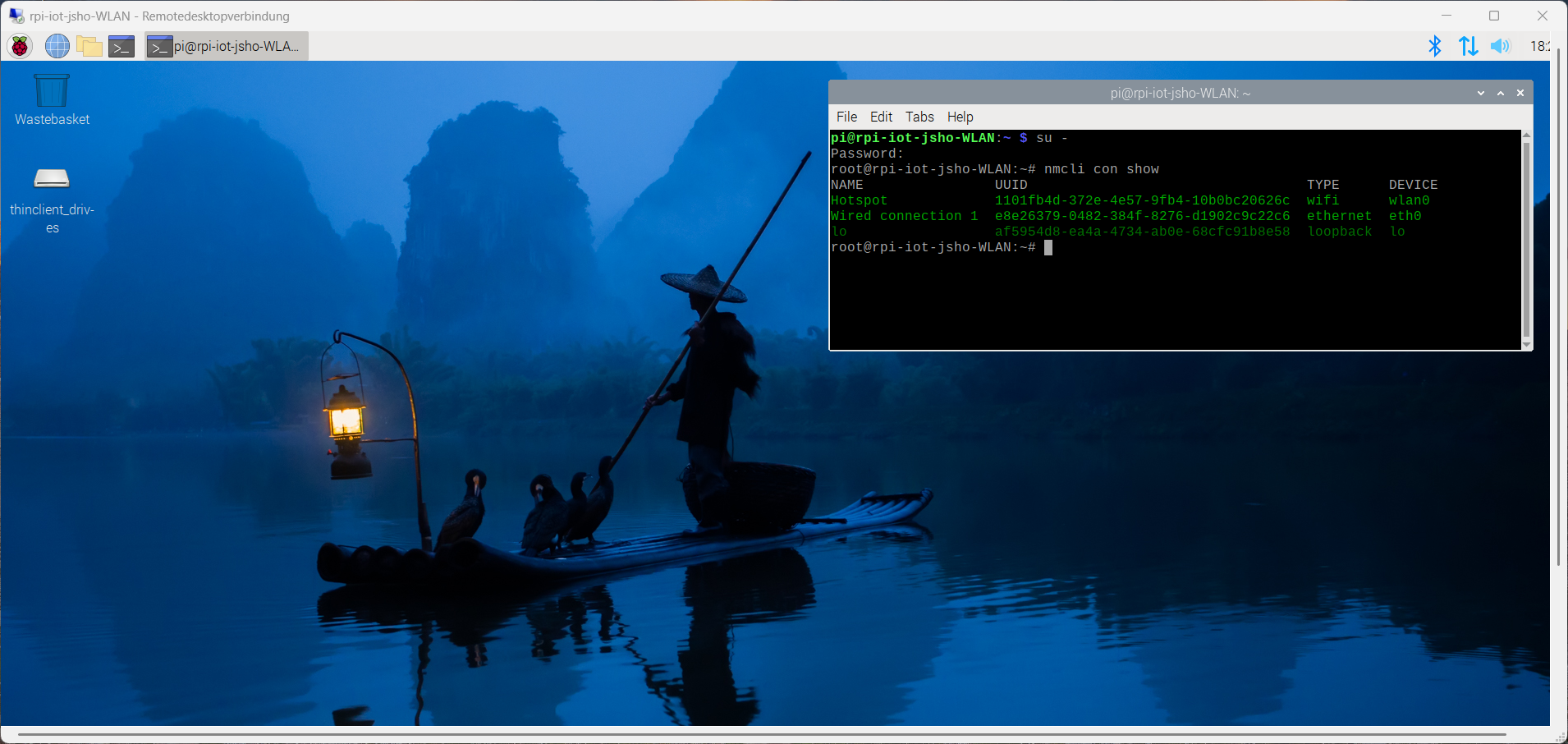root@rpi-iot-jsho-WLAN:~#
root@rpi-iot-jsho-WLAN:~# apt-get install network-manager
Reading package lists… Done
Building dependency tree… Done
Reading state information… Done
network-manager is already the newest version (1.42.4-1+rpt1+deb12u1).
0 upgraded, 0 newly installed, 0 to remove and 0 not upgraded.
root@rpi-iot-jsho-WLAN:~#
Network Management Command-Line Interface ’nmcli‘ is a powerful tool for managing network connections on Linux systems using Network Manager and it allows users to view modify and manage network settings e.g. ’nmcli d wifi hotspot ifname <DEVICE> ssid <SSID> password <PASSWORD>‘
root@rpi-iot-jsho-WLAN:~# nmcli d wifi hotspot ifname wlan0 ssid RPIap password <password>
Device ‚wlan0‘ successfully activated with ‚1101fb4d-372e-4e57-9fb4-10b0bc20626c‘.
Hint: „nmcli dev wifi show-password“ shows the Wi-Fi name and password.
root@rpi-iot-jsho-WLAN:~# nmcli dev wifi show-password
SSID: RPIap
Security: WPA
Password: password
![]()
root@rpi-iot-jsho-WLAN:~#